
Open Access goes Barcamp, Part 2: How to Organise Networking Online
In times of the coronavirus pandemic, even the digitally experienced Open Access community is faced with the challenge of suddenly having to carry out digitally much of what previously took place face-to-face. The desire to exchange information and network with others is nevertheless still there, perhaps even greater than before. So how do you manage to hold a networking event virtually that actually thrives on personal contacts – with real contacts and without “Zoom fatigue”? We from the open-access.network project looked for solutions for the Open Access Barcamp, which took place on 22 and 23 April 2021. Our first post of the two-part report provided insights into the content of the sessions; in this post, we take a look at the organisational aspects.
by Hannah Schneider (KIM), Andreas Kirchner (KIM) und Maximilian Heber (KIM)

You normally get together for a Barcamp event on site in a relaxed atmosphere, write ideas on whiteboards, pinboards or flipcharts and switch back and forth between the sessions as you see fit. You also naturally get into conversations with others in the kitchenette, in the corridors, during breaks or when having dinner together. All these elements enliven Barcamps and make them what they are. So how do you succeed in transferring a physical setting of this kind into a virtual space while staying true to the character of a Barcamp event?
Choose the right tools for the online Barcamp event
As we wanted the virtual Open Access Barcamp to reflect not only the exchange of information and ideas but also the networking character online, we decided to use gather.town as the technical basis. In our opinion, this tool is better than other videoconferencing software, such as Zoom or BigBlueButton, at facilitating quick conversational exchanges and the independent formation of small groups. A special feature of gather.town is that it offers users the option of moving around freely as a small figure in a space specially created for the respective event. As soon as you approach others, the camera and microphone are activated. This helps participants make a variety of contacts – just like at real meetings. We also considered using wonder.me, but since it does not provide for flexible room design, we ultimately decided against it.
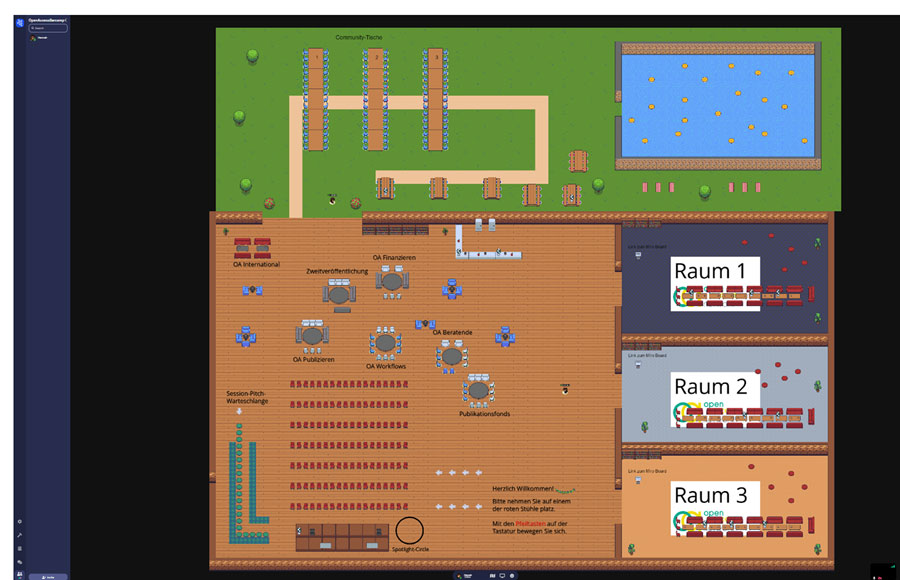
Screenshot 1: The Gather.town room (CC BY 4.0)
We also used the online whiteboard Miro to collaboratively collect topics and for documentation purposes. This gave participants the opportunity to catch up on the contents of the sessions they could not attend. We chose Miro because it offers both a voting function and enough space for different groups to work in different corners at the same time.
Since technical issues and problems are to be expected when using such interactive tools, there were also two people in the conference room who provided technical support throughout the event, in addition to a central helpdesk email address. This proved to be very helpful, especially at the beginning of the event. An illustrated guide on how to use the tools was sent out in advance to help participants prepare for the event.
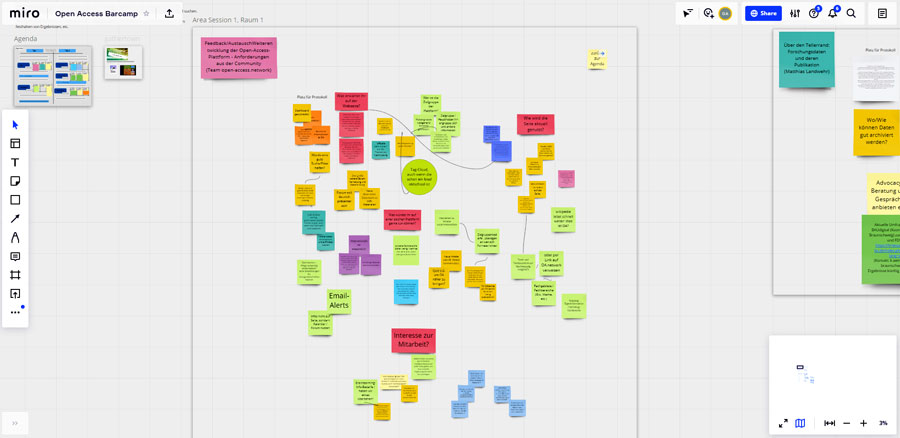
Screenshot 2: The Miro whitheboard (CC BY 4.0)
A central point of the programme at the beginning of each Barcamp event is the session planning to collectively set the agenda. The aim was to fill the five 45-minute sessions with up to three parallel events. To do so, we first collected topics on Miro and then presented each topic for one minute in an elevator pitch. A vote integrated into Miro then determined which topics should be included in the agenda. Care was taken to ensure that they did not overlap in order to allow as many people as possible to participate in the most popular sessions. The scheduling preference of the people giving the sessions was also taken into account.
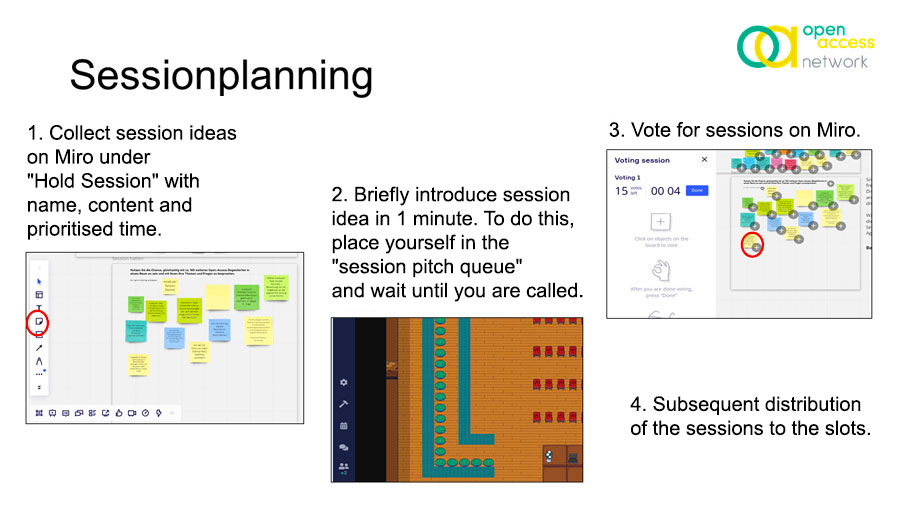
Illustration 3: Session planning (CC BY 4.0)
To sweeten the break for the participants while the organisation team finalised the programme, a conference bag containing Open Access items and chocolates was sent to their home office in advance as a “care package”. For this purpose, we had asked the participants to provide their addresses on a voluntary basis during registration and most of them accepted the offer.
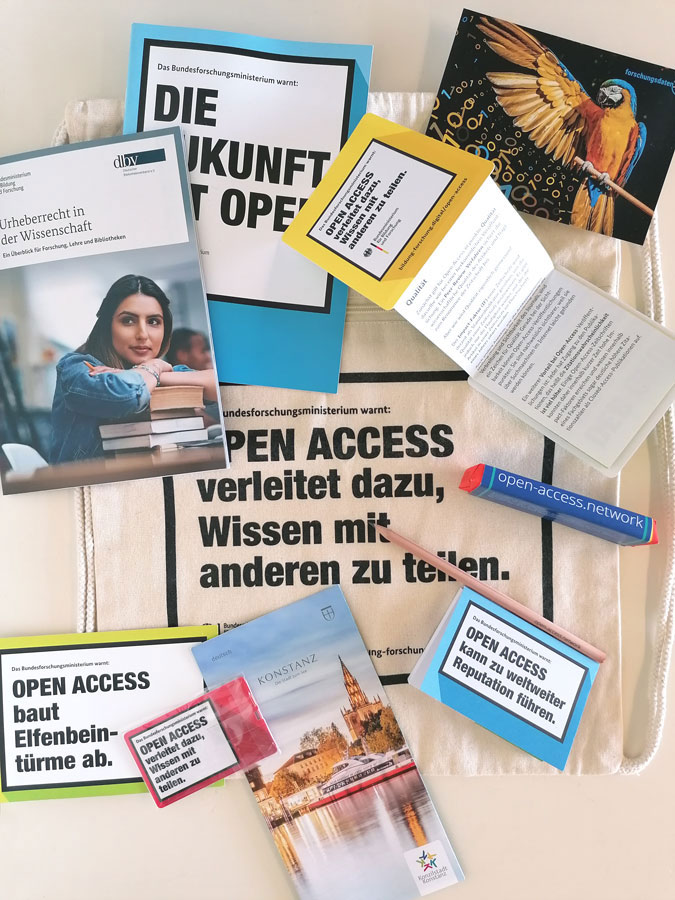
Illustration 4: Carepaket (CC BY 4.0)
How to create networking opportunities online
Since networking with other people is often more difficult at online events than at on-site meetings, and brief conversations during the coffee break usually don’t happen during virtual events, we specifically scheduled times for socialising.
Participants were given time to get to know each other better on the first day. For this purpose, three organisational questions were asked, according to which everyone in the gather.town room was asked to line up (for example, “I have already been to a Barcamp event” → line up in ascending order from never to very often). The resulting groups were then given the opportunity to chat.
A kind of “speed dating” activity also took place allowing participants to talk to one person for five minutes, after which the interlocutors changed partners in order to ensure that each participant could have several different conversations.
We also deliberately left a time slot open on the second day for topics that either had not made it onto the agenda or required more extensive discussion. During this time slot, everyone could gather around “topic tables” to discuss aspects that concern them personally in their everyday work with Open Access. In keeping with the motto “bring-your-own-problem”, this facilitated practice-oriented discussions in smaller groups, for example on the topics of secondary publications, publication funds or Open Access consulting services.
During the evening programme, likewise held in gather.town, the participants were first given the opportunity to put their general knowledge to the test in a pub quiz. They then also had a chance to make or consolidate contacts with other Open Access enthusiasts in an informal setting. Although all the participants had spent the whole day sitting in front of the screen, about 25 people met up again in gather.town in the evening. Even though the quiz could have been a little shorter according to the feedback from some participants, it was a relaxed get-together despite the virtual setting.
The online Barcamp thrived on the active participation
We feel that the virtual Open Access Barcamp was a successful experiment all things considered and are pleased that the community had a lively exchange of ideas in our innovative setting. The two-day online event thrived on the contribution and collaboration of everyone and the active engagement of the participants. Numerous practical aspects and challenges in the everyday work with Open Access were addressed and discussed, and participants looked for solutions together.
We would like to point out that the vast majority of participants saw the video conferencing tool gather.town as very suitable, despite initial technical difficulties. It not only challenged and supported participants with their activities, but also facilitated conversations in the virtual kitchenette or socialising time slots. The combination with an online whiteboard such as Miro has also proven successful for session planning as well as for collaboration and documentation during the Open Access Barcamp. It should be noted, however, that the technical performance of online events is highly dependent on the internet connection and other technical conditions that are difficult to influence as an organiser. The virtual format nevertheless offers all interested parties the opportunity to exchange ideas easily with the Open Access community, regardless of location and without having to travel far or implement other logistical planning measures.
We would like to take this opportunity to thank all participants for their active and lively engagement in the programme. We would also like to thank them for their openness to the unconventional online format and their patience with technical problems. A big thank you also goes out to the entire open-access.network project team for their great teamwork. We are looking forward to #OABarcamp22 next year!
You may also find this interesting
- Open Access goes Barcamp, Part 1: A new networking opportunity for the Open Access community
- Online events: Mastering hurdles on the path to a digital future – the example of Yes! 2020
- Libraries and online events, Part 1: How to plan a successful event
- Libraries and online events, Part 2: How to conduct successful conferences and meetings
- Libraries and online events, Part 3: How online workshops encourage new ideas and collaboration
This text has been translated from German.
Hannah Schneider is a member of the the Team Open Science at the Communication, Information and Media Centre (KIM) at the University of Konstanz and is involved in the BMBF-funded open-access.network project. Her tasks include organising events and editing the Website open-access.net website.
Portrait: Hannah Schneider©
Andreas Kirchner is a member of the Team Open Science at the Communication, Information and Media Centre (KIM) at the University of Konstanz and coordinates the BMBF-funded project open-access.network together with Dr Anja Oberländer. He is also a board member of the Open Access publisher meson press (Lüneburg) and the non-profit foundation ScholarLed (The Hague).
Portrait: Andreas Kirchner©
Maximilian Heber is a member of the Team Open Science at the Communication, Information and Media Centre (KIM) at the University of Konstanz. He is involved in the “open-access.network” project.
Portrait: Maximilian Heber©
View Comments

Open Access goes Barcamp, Part 1: A New Networking Opportunity for the Open Access Community
What are the topics that the Open Access community is dealing with at the moment?...



